Businesses of all sizes need to optimize digital innovation and online marketing, in general, to have the best chances for growth. However, with 97-98% of e-commerce visitors not likely to buy from a store on their first visit, retargeting can be the ideal solution to bring those people back and turn their clicks into actual sales.
In fact, retargeting can increase your conversion rates by 150%, and if you are in the B2B space, you can expect to get over 400% more conversions per impression.
Retargeting ads is a great way to re-engage with site visitors who haven’t converted into customers and engage with customers for upsell opportunities as well as brand awareness.
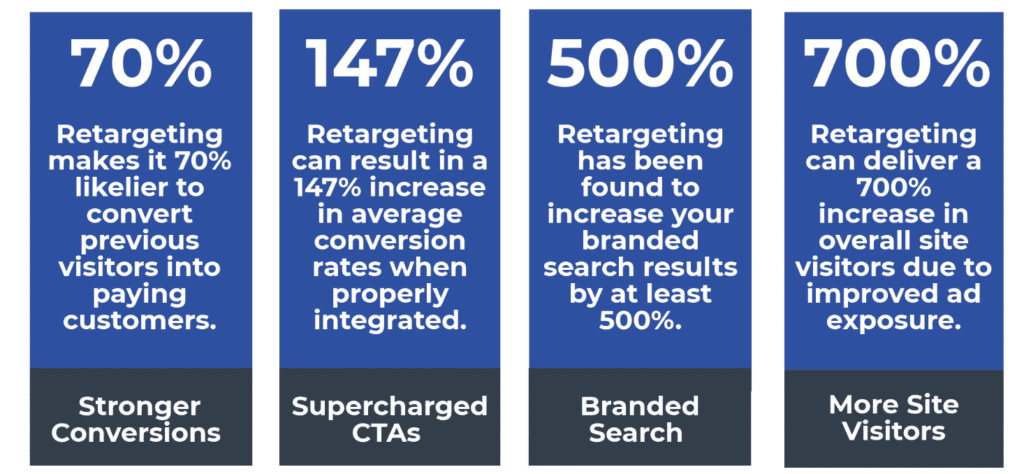
In today’s blog post, I’ll provide fundamental tips so you can get the most benefit from getting started with retargeting for your business.
Retarget by Lifecycle Stages
Look at retargeting by lifecycle stages to help you identify objectives within each. The important factor to consider here is that you want to ensure your ads are relevant per funnel phase and that you’re not just serving the same ads across all actions that take place on your website.
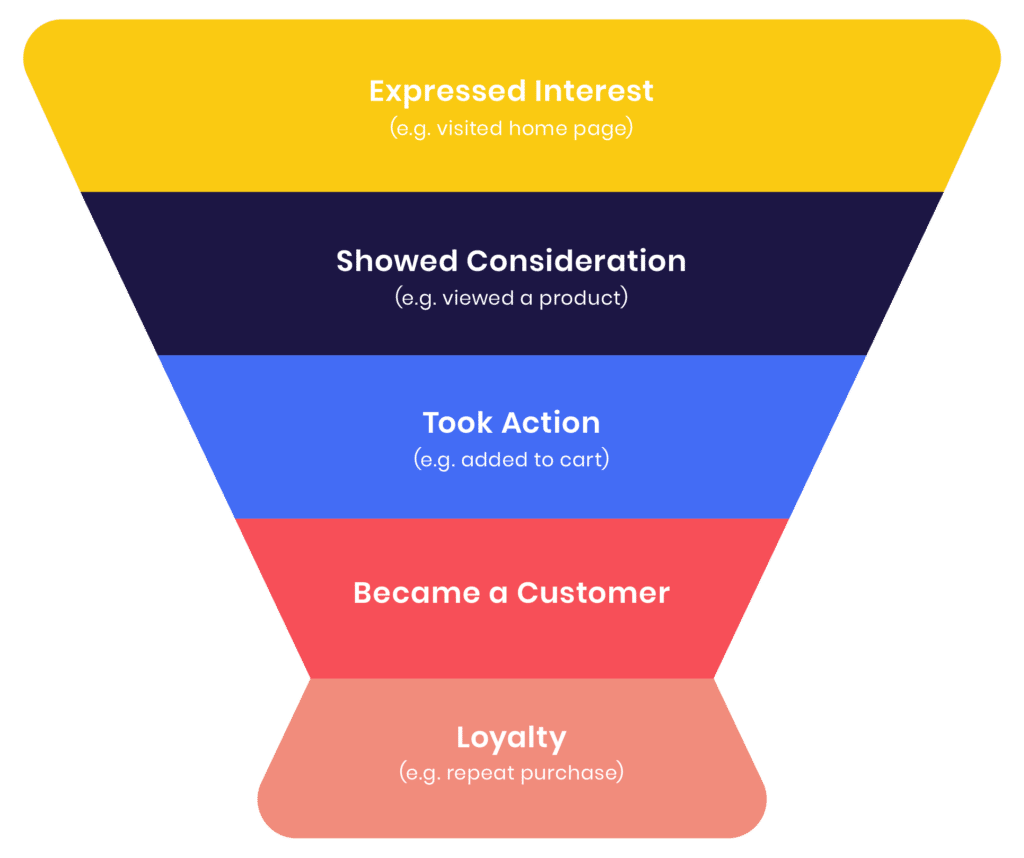
Additionally, here are considerations to know:
- Ad fatigue. This can happen very quickly if not controlled, so push to have anywhere between 7-10 different ads per month. You can even push for more if you have the necessary resources to help.
- Cap impressions to 2 per user per day.
- Rotate creatives from static to animated.
- Continue A/B testing in conjunction with your landing pages. It’s important to understand which generate the most clicks and how you can then turn those clicks into conversions.
Retargeting Ad Styles
There are two primary types of retargeting: pixel-based and list-based. Each technique works well in its own way, and both have unique advantages to help you with your campaign outcomes. For the best results, consider using both at the same time to get better odds of having favorable results from all directions.
Pixel-Based Retargeting
Pixel-based retargeting is a creative way to redisplay your ad to any visitor coming in anonymously. This is the most commonly used type because when someone comes to your site, their browser will obtain tracking cookies. This means when they leave, you can still track them on the internet and show them relevant ads based on the other sites they visit. The adverse side of this approach is that it only works well when you have a high traffic stream to your site for cookies to track.
List-Based Retargeting
The second popular option is list-based. This works once you already have someone’s contact information. Say they signed up for your subscription, and now their personal data is stored in your database. With this, you can use retargeting email campaigns and use their email addresses to track on social media and promote there. This is overall much more customizable because it is based on customer behaviors and those you want to target on your list.
Choose a Retargeting Platform and a Tool
Now on to how to take those styles and turn them into conversions. This is not as easy as it may sound because of the many options out there. You can choose from tons of third-party retargeting places, such as Bizo or AdRoll, or you can go through platforms such as Google and Facebook. Facebook specifically is the largest social media platform worldwide, with over 2.2 billion active users in the first quarter of 2020.
Here’s a high-level overview on how to setup your retargeting ad on Facebook:
- Get your list of contacts together. Compile that list based on your ideal consumer’s lifestyle and interest in what you will be promoting.
- Upload your list to Facebook’s Audience Manager tool. This matches up email addresses with Facebook profiles so you can easily target the right people with syncing technology. You can also choose more things such as demographics and geographic locations, desires, ages, etc., for more segmented control.
- Decide on the URL destination. This means you need to decipher where you want to redirect the people who click that ad. Do you want them to go to your website in general or a specific product? For the record, both of those redirects are the more ideal options to get conversions instead of taking them to your social media page(s).
- Set your budget. On Facebook, you can give a number of days and the amount you want to spend each day so you can get a rough estimate on how many people you will reach, Naturally, the higher the budget and days, the more people you will target. But take some time to see what you want to invest and what you will be getting out of it in the long run.
- Create your ad. On Facebook, you can have up to six different images, which should be nothing but high quality (within the allocated pixels Facebook limits), and your descriptions should be short, concise, and captivating.
- Track the progress once you finally launch your ad. See what the analytics show and if you get any traction via CTR, CPC, and reaches. If those stats are not leveling up to your initial goals, alter it a bit until you find a formula that works.
Email Retargeting
Another thing you can do independently, or simultaneously with your Facebook ads, is email retargeting. As noted before, email retargeting is when you gather information already received from customers and send them ads in a personalized email. Doing this side by side with other retargeting methods enhances your ability to reach more people and diversify your methods to find one that works the best.
Here are additional tips to Consider:
- Facebook recommends remarketing to websites that users have visited in the last 15-30 days. The logic behind this is that they are more likely to recall the visit and go there again. The longer you wait, the more likely they will forget about your brand and engage with your retargeting ads.
- According to a ReTargeter study, CTR decreases by nearly 50% after using the same set of ads after 5 months. Running the same ad for a period of time is smart for recognition, but using it too long can cause user fatigue and cause the ad to blend into the background. To keep it interesting and relevant, switch up the ads every few months.
- Marketers suggest utilizing 17-20 retargeting ads per user per month. Overexposure can be detrimental because no one wants to be overburdened with ads that follow them around. To cap that negative association with your brand, limit it to 17-20, and use that as a base to see how the nature of your campaign is going.
- If you are using retargeting emails, make sure they contain a maximum of 3-5 products. Instead of bombarding them with information on each product, limit items within an email. This personalizes the retargeting email, keeps the content relevant, and helps you get the perfect balance of information and images/videos.
Final Thoughts
Retargeting ads is one of the smartest things you can do as a business owner to selectively target consumers based on their actions on the internet. It is also a key way to improve click-through and conversion rates to drive more business and gain more loyal customers over time, which is always desirable. According to Applift, not only will it reel in customers who passed by the first time, it is 173% more likely that mobile users will spend again after seeing a retargeted ad.
So, if you want to create retargeting ads that truly convert, try out these actionable tips above so you can start seeking new customers, increase your revenue, grow your brand, and have a competitive advantage over those who do not use retargeting.


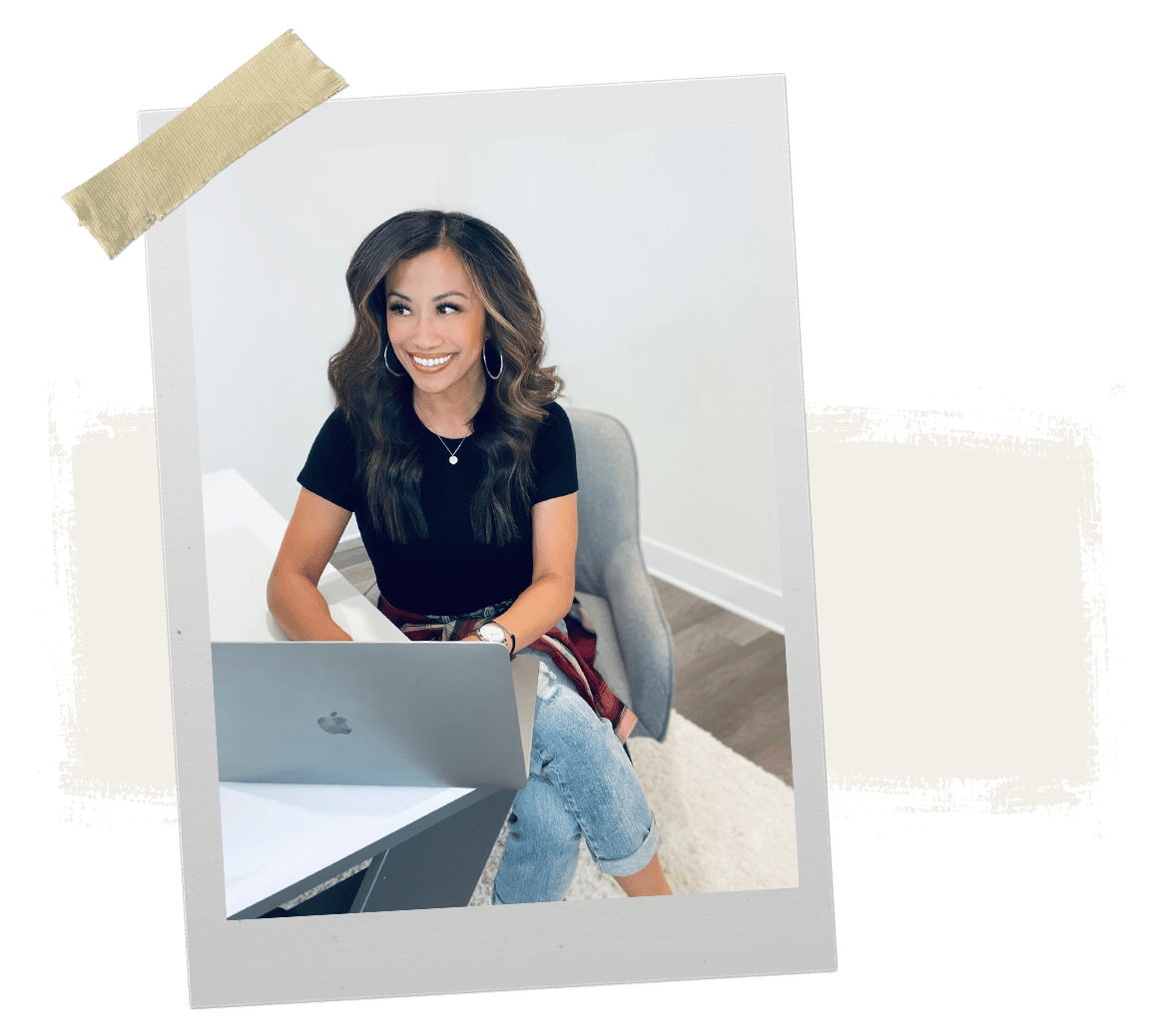



3 Responses
Great insights! Retargeting is truly a game-changer for businesses, especially when you consider that most e-commerce visitors don’t convert on their first visit. The potential to boost conversion rates by 150% (or even 400% for B2B) is significant. It’s not just about bringing people back, but also about creating opportunities for upselling and increasing brand awareness. A must-have strategy for any business aiming for growth