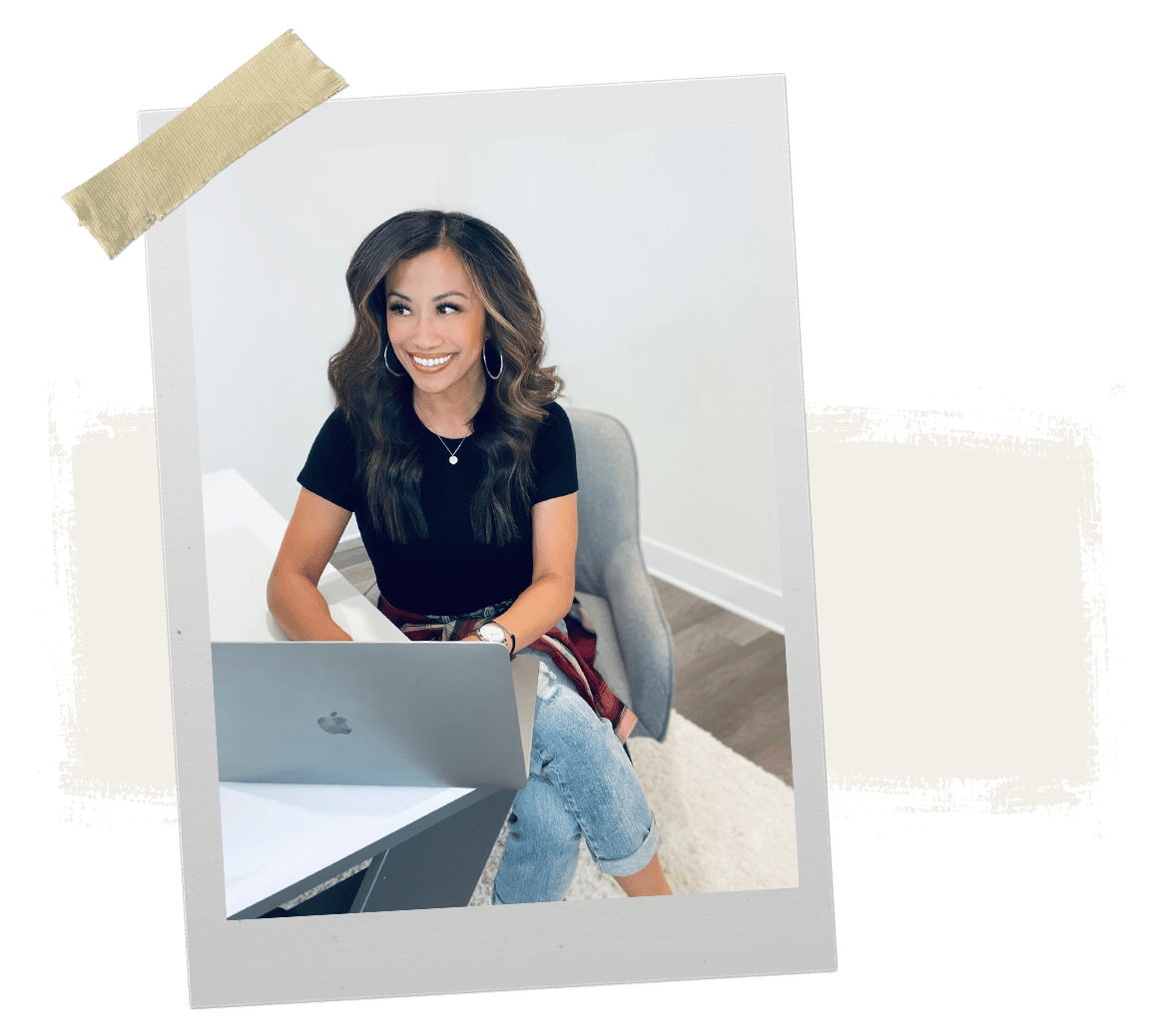There’s a widespread belief among marketers that Content is King, but I don’t think I’m alone in believing that data is the real king to rule them all. You use data to develop your ideas, and then data comes back into the picture to gauge your content’s performance, learn more about your audience, and tweak your marketing to get better results.
Not sure if all of this data is important to your business? Studies show that companies that don’t make marketing decisions based on data are missing out on a 15-20% increase in marketing ROI. What’s more, only 44% of CMOs say that they can measure ROI. It’s clear that data will help your business, but many don’t even know where to start.
Every website owner is sitting pretty on a mountain of unique data. Every time someone visits your website, clicks on your ad, opens your email, or engages with you on social media, you’re collecting data on their session. And when these channels are connected to Google Analytics, you can use your data to gain valuable insights into your users’ experience and make impactful changes to drive sales.
The caveat, of course, is that you need to understand the type of data you’re looking for and how to apply it to your sales strategy. Let’s look at some specifics on using Google Analytics to inform and empower your sales:
Add a Site Search
I recommend adding a Site Search feature if you haven’t already and use the data from this tool to get directly inside the user’s mind. Via Google Analytics, you can enable the Site Search data collection feature (Admin > View Settings > Site Search) to see exactly what your customers are searching for.
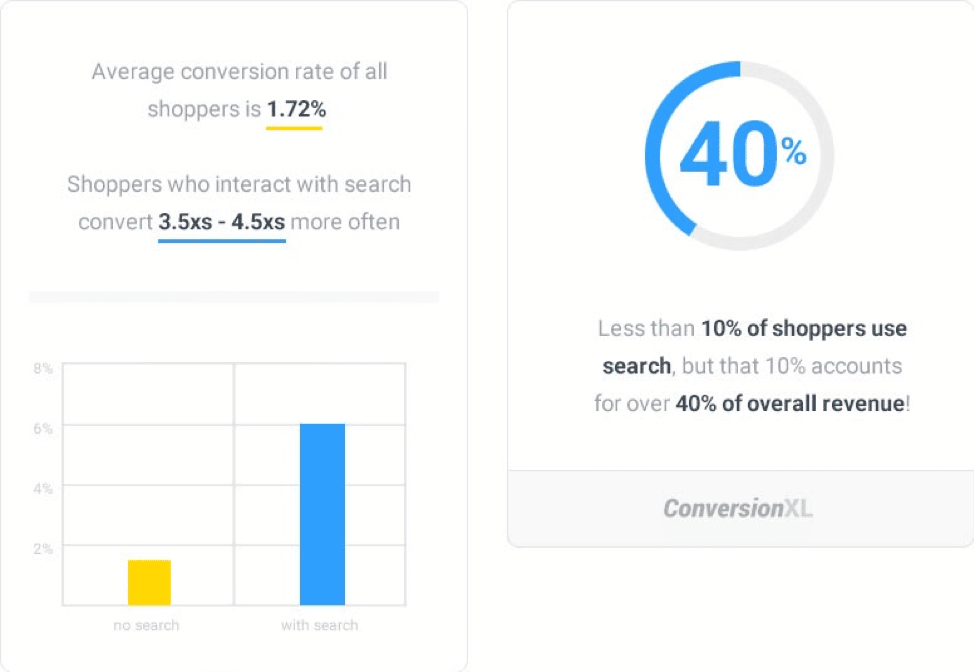
Source
This is about as close as you can get to asking your customers one by one what they want from your website. Use these results to fine-tune your product offering and ensure you’re delivering on their expectations.
Segment by Channel
Google Analytics makes it easy to dial in on data from individual channels so you can see where you’re getting the most bang for your buck. To do this, log into your GA dashboard and go to Acquisitions > All Traffic > Channels, then select a channel (social, organic, referral, etc.).
From there, you can see how much traffic you’re earning from each channel, along with the channel(s) that give you the best conversion rates.
Knowing this, you can examine your marketing on each channel to determine what’s working and where you have opportunities to improve. For example, if you have a low conversion using Google Adwords, it could be for a number of reasons:
● You didn’t choose a great keyword and it’s triggering irrelevant searches
● You’re not spending enough
● Your copy isn’t impactful
On the contrary, if you find a channel that has a significantly higher conversion rate compared to other channels, you might allocate more resources to that channel to drive more sales. You already know that whatever you’re doing is effective, so it makes more sense to ramp up in that area versus fix issues on other channels.
Review Individual Page & Product Performance
Engagement is critical for sales. Use your GA data to see which pages and products are earning the most attention from your users.
For page performance, you’ll want to look at a few different metrics:
● Traffic volume
● Average session duration
● Bounce rate
● Exit rate
● Pages visited per session
● Conversions
To find these metrics, go to your GA dashboards and click Behaviors > Site Content > Landing Pages. Here you can see data for specific web pages and the above metrics for each page.
If you have a high bounce rate, it’s usually an indication that the landing page didn’t meet the user’s search query or expectations. This shouldn’t be confused with Exit Rate, however, as Exit Rate tells how many users left your website after viewing that page, but had also viewed other pages on your website before leaving. A high exit rate could indicate that the page wasn’t powerful enough to move visitors to the next stage of your conversion process.
For product performance, you can use GA to figure out your best-selling and most profitable products. To view this data, go to Conversions > Ecommerce > Product Performance, where you’ll see a breakdown of each product’s metrics. You’ll want to review the following data points:
● Sales per product
● Sales per product this year vs. last year
● Revenue
● Unique purchases
● Average price
● Product refund amount
Naturally, products with high sales quantities or high revenue should be promoted more heavily than others. Also, products with a high total refund amount should be scrutinized carefully. There may be an issue with quality or satisfaction that should be addressed, or it could mean that the description or ad copy was misleading.
Keep in mind that this process can be applied to digital products, as well.
Locate Your Major Drop Off Points
It’s fair to say that not everyone who visits your site will make a purchase. However, if you can determine that a fair few are dropping out of the conversion funnel at the same point, you might have a fixable leak.
To find leaks, run a Behavior Flow report in GA (under the Behavior tab) to see how traffic enters your website, where they go, and where they are when they decide to exit. You may have to run multiple reports, depending on how many referral sources you have, as each referral source may be sending traffic to different landing pages.
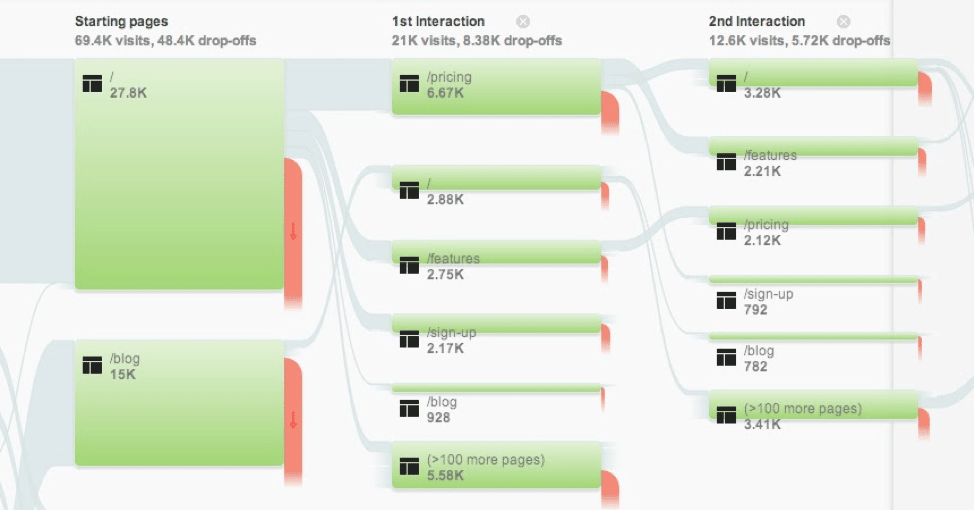
Source
As you identify potential leaks, you can start improving each affected page to be more user-friendly and help move them to the next stage. For example, try including CTAs at the top of the page or jazz up your copy to make it more readable and impactful.
Find Your Best Referral Sources
While you’re reviewing where your traffic is coming from, don’t forget to look to see which referral sources are sending you the most quality traffic. You can also view this data by going to Reporting > Acquisition > All Traffic > Referrals.
Once you identify your golden hens, reach out to see how you can continue to boost your presence there. For example, if a blog is sending you lots of traffic, you could offer to do some guest posting or provide a free product in exchange for a review.
Likewise, you can use Google Chrome’s free Scraper extension tool to find lookalike sites similar to the one that’s sending you traffic. Reach out to these sites to see how you can get involved.
Knowing who your visitors are, where they’re coming from, and what they’re searching for can help to guide the rest of your sales strategy.