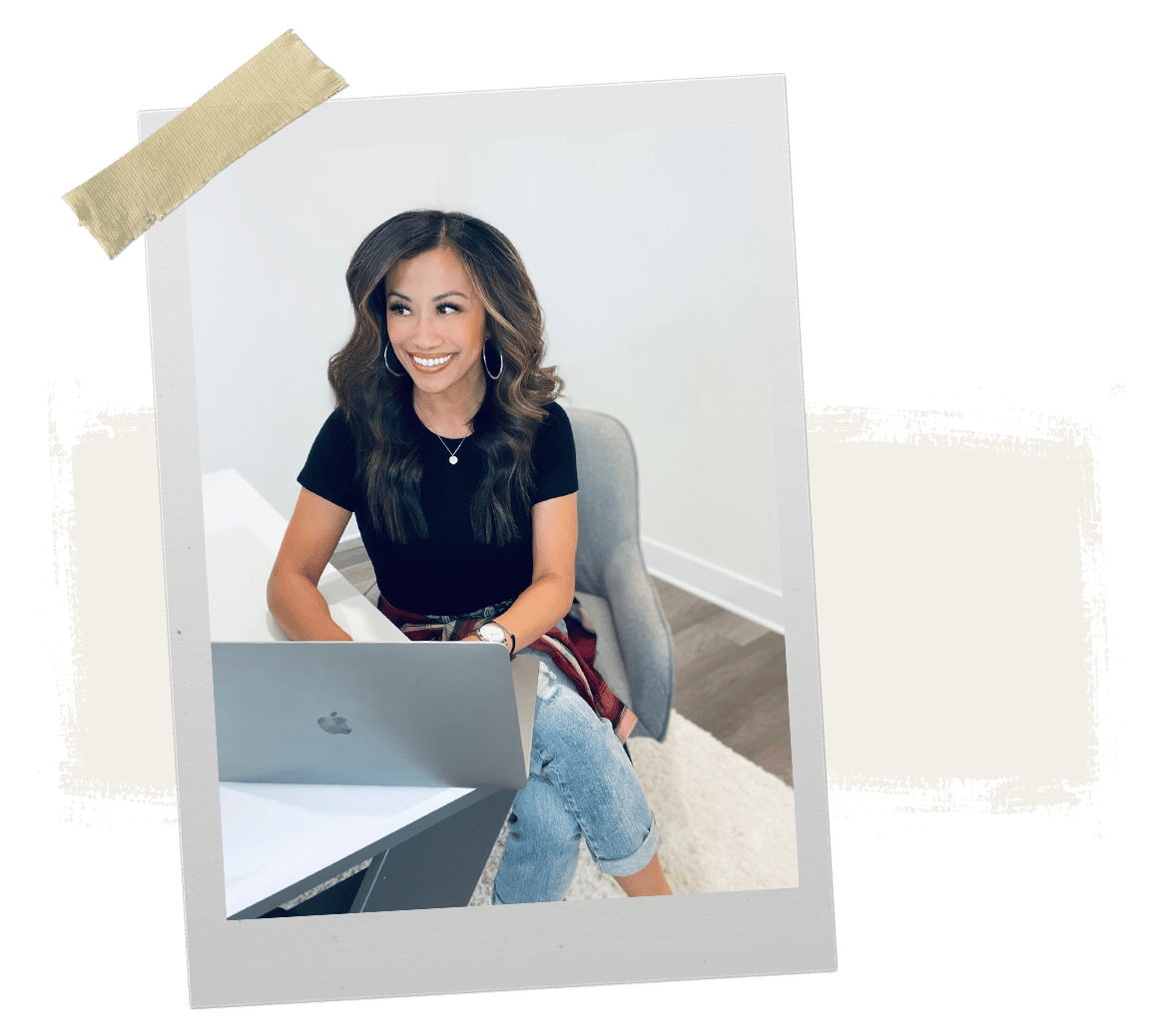LinkedIn is truly in a class of one when it comes to social marketing, particularly in B2B lead generation. A recent survey found that 86% of B2B marketing professionals prefer LinkedIn for social media marketing campaigns.
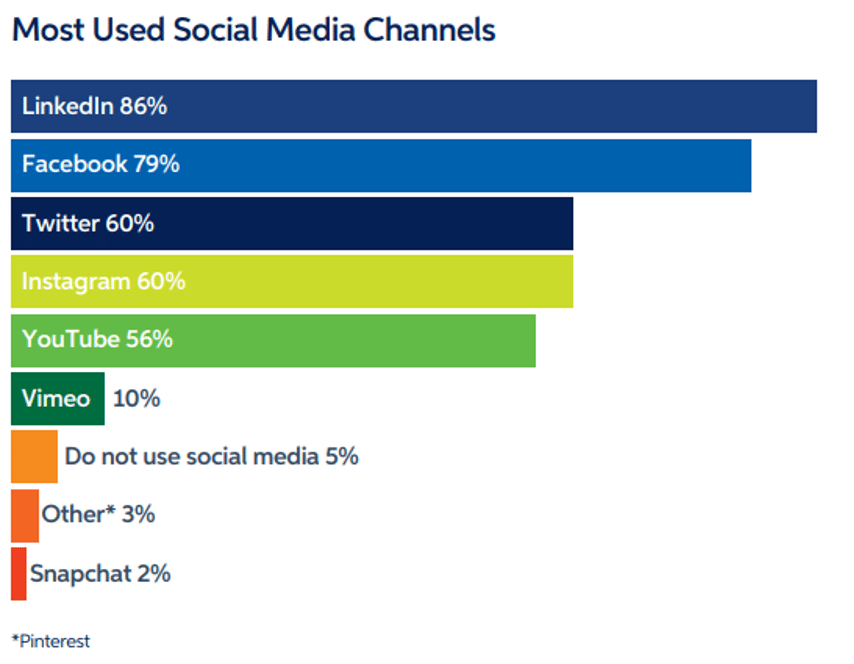
LinkedIn dominates the lead generation space for three main reasons:
- Extremely active users with high purchasing power – The platform has over 300 million monthly active users, many of whom are senior-level influencers and decision-makers, particularly in technical leadership roles.
- More leads for less – Compared to other paid ad channels, LinkedIn is far more effective, yielding more value per ad spend.
- Several marketing options – LinkedIn features a variety of advertising tools tailored to drive engagement, open rates, and lead generation.
How to Generate Demand and Leads for SaaS Products with LinkedIn Ads
The terms demand generation and lead generation are often used interchangeably, but technically they’re not the same thing. Demand generation means getting people interested in what you’re selling, while lead generation involves turning those interests into potential customers you can actually follow up with. However, lead generation falls under the umbrella of demand generation, of which the ultimate goal is to find potential customers.
LinkedIn’s user demographic, professional atmosphere, and technical features make the platform ideal for creating demand and leads for SaaS offerings. Let’s look at the top five ad features you can utilize on LinkedIn to generate convertible leads in the SaaS niche:
Sponsored Content
Sponsored Content or Native Ads appear in the audiences’ LinkedIn news feed. Think of a Native Ad as a “boosted” post that reaches audiences beyond your connections. These can be carousel, single image, video, or event ads. Native Ads are marked with a small “promoted” label just below the title to distinguish them from organic feed.
Promoting content stretches its reach while narrowing its target audience. Doing so can drum up brand awareness, attract followers, and generate valuable contacts.
Sponsored Messaging
Sponsored Messaging (previously known as InMail Ads) lets you send messages to any user on the platform. The message goes directly to the user’s message box, making it possible to personalize your marketing pitch and CTA down to the individual level. It’s a more direct way of engaging or cold pitching prospects. Also, Sponsored Messages drive stronger engagements, stand out against ad noise, and have relatively good odds of getting opened and drawing a response.
But there’s a catch. LinkedIn limits the number of Sponsored Messages you can send to individual users in a target group to one message every 60 days. Understandably, this is to avoid bombarding user inboxes with too many ads. So, try to make every shot count.
Text Ads
Text Ads are placed at the top of the news feed (just beneath the Menu ribbon) as a single phrase or on the right-side panel in the “Promoted” section. The ads have a short, concise headline followed by a brief description. The “Promoted” section has more real estate, and the Text Ads placed there can spot a small image.
The only downside to Text Ads is that they’re only visible to desktop users. And given that mobile users dominate the social media traffic, it’s not a good idea to rely solely on Text Ads. However, they do pair well with Sponsored Content campaigns.
Dynamic Ads
Dynamic Ads appear on the right-hand side of the news feed. They intrigue and engage audiences with a touch of personalization by featuring the user’s profile data (photo, company name, job title, etc.) in the ad. By default, Dynamic Ads pull data from the audience’s profile and incorporate it into the ad copy. But some people may find that too intrusive and hide their information from these types of ads.
Dynamic Ads only work on desktop users. But they’re a great way to complement your overall marketing personalization effort. And they come in three different flavors tailored to various objectives:
- Follow Ads – These are designed primarily for spreading brand awareness and growing online following.
- Spotlight Ads – Spotlights Ads are more versatile and can be used to boost following, brand awareness, sign-ups, web traffic, subscriptions, and more. The CTA can prompt users to sign up for live software demos, webinars, or trials.
- Content Ads – These promote content viewing, downloading, and sharing. They can form part of your content marketing strategy to demonstrate your brand’s authority and knowledge in the SaaS industry.
Lead Gen Forms
Lead Gen Forms add a CTA to your Sponsored Content or Messages. Once the user clicks on the CTA, they are presented with a user-friendly form pre-filled with their LinkedIn profile details. All the user has to do is confirm their email address and hit “Submit.”
Lead Gen Forms make it easier to capture and manage leads, measure your campaign’s performance, and increase the potential for conversion. What’s more, the feature costs absolutely nothing despite the immense value it brings to your demand and lead generation efforts. So, it’s definitely worth considering Lead Gen Forms in your LinkedIn campaigns.
Quick Tips for Generating Demand and Leads with LinkedIn
Like other social media platforms, LinkedIn distinguishes ad content from organic content. So, LinkedIn users will instantly recognize an advertisement when they see one. That’s something you should really think about when advertising, and not just on LinkedIn but on any other platform.
The truth is, people are tired of the cliché, in-your-face advertisements. The only way you’ll score meaningful leads through advertising is by standing out and appealing to your target audience from a subtle angle. Here are some lead generation tips to paint a picture of what that looks like:
- Lead with value rather than sales (don’t be too eager to sell).
- Personalize the customer journey as much as you can.
- Give your LinkedIn profile a professional look and feel.
- Approach the audience with your brand’s human side to make the connections more authentic and meaningful.
- Don’t “spray and pray.” Otherwise, you’ll come out as a spammer.
- Feel free to funnel your followers to external landing pages and lead magnets.
- Supplement your ads with organic engagements.
- Tap into employee advocacy.
- Track your campaign’s performance.
- Keep engagements on the platform alive even after a lead converts. Doing so reinforces social proof and fosters long-term customer relationships.
LinkedIn is the ideal platform to source demand and leads for business tech products. How are you leveraging LinkedIn’s massive audiences and advertiser-friendly resources to score leads and conversions? Don’t pass out the opportunity to mold and grow your business with LinkedIn.