Mobile marketing has gone gangbusters in recent years, so it’s no surprise that many entrepreneurs and companies are trying to cash in on an increasingly mobile audience in any way possible.
Research shows that nearly half of buyers turn to mobile search first to start their research, while 69% of buyers use mobile at some point in the decision-making process. And in 2018 alone, mobile search spending accounted for a whopping $25.11 billion.
So why does mobile traffic convert at less than half the rate of desktop users?
There’s certainly a darker, less profitable side of mobile marketing that isn’t getting enough attention, especially as most marketers have already made up their minds that mobile is the way to go. And with the right tools, it still can be.
Google’s recently rolled out Lead Form Extensions may be a viable remedy for moving paid traffic to the next step.
What Are Google’s New Lead Form Extensions?
Google Lead Form Extensions are designed to solve the poor mobile conversion experience users face when trying to do big business on a small screen. Even with an optimized mobile website, filling out a lead form will always be harder on mobile because it’s harder to type.
Google created Lead Form Extensions with a similar intention to that of their call-only or call extension features: to encourage conversions for mobile users by providing a streamlined way to respond to an ad.
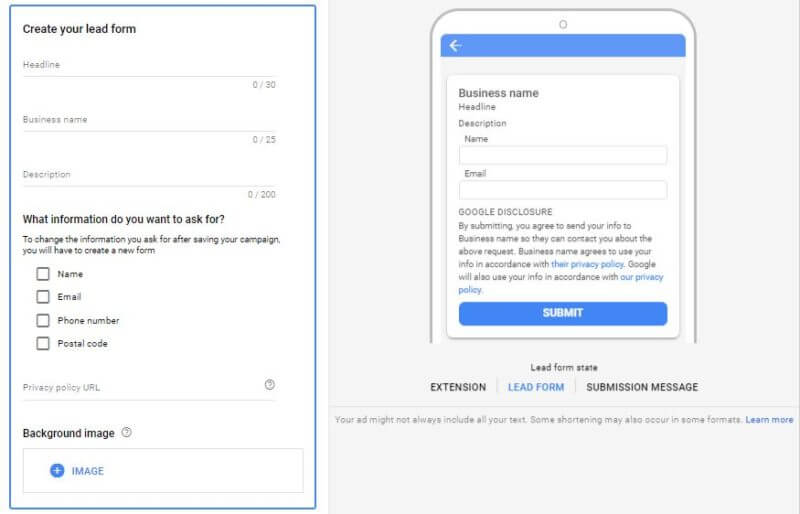
This new ad extension allows users to fill in your lead form without leaving the search engine results page. The extension will appear under your paid search ad on the SERP and will actually make your ad look bigger on the small screen (a major plus if you want to stand out from other ads). And, in true PPC ad fashion, you only pay for the ad if the user clicks on your extension.
Once a user clicks, they’ll be directed to a short, mobile-friendly lead form without having to click through to your website. And if they’re signed into a Google account, their information will pre-populate in the form to save them even more steps.
It’s a fast, friendly way to collect more leads without a bunch of extra steps or redirecting to slow down the process.
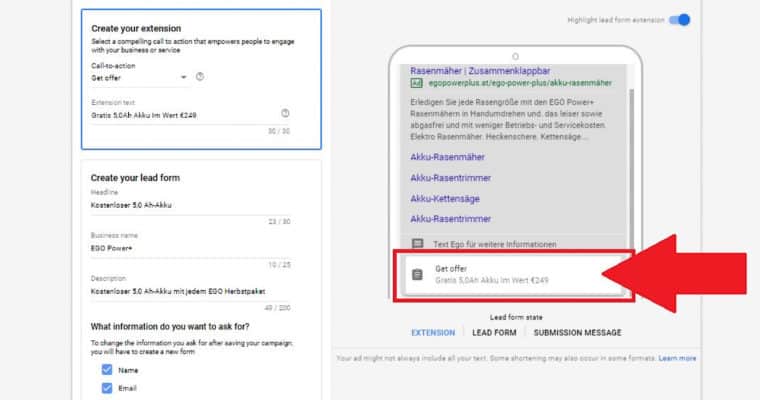
How to Create a Google Lead Form
Lead forms can be used in new and existing Google search ad campaigns, and they’re relatively simple to create.
For New Campaigns
Log into Google and navigate to the Campaigns section, then click the + to create a new campaign. Under the Goals section, select Leads, then choose Search as the campaign type.
In the Ad Extensions list, you should see the new Lead Form extension option. If this is your first time, you’ll need to accept the terms and conditions before you can proceed.
Here you’ll create your new extension. You can choose from one of eight calls to action and will customize the accompanying text (30 character limit). You’ll also choose the information you want to ask for on the lead form, such as phone number or email address.
At the top of the lead form, you’ll display your business name (30 characters), a headline (30 characters), and a brief description (200 characters) to provide additional context for your offer. Make it compelling to encourage users to continue filling out the form and submitting it.
The last piece of your lead form is the image — Google allows you to include an image (recommended dimensions of 1200p x 628p), which will appear behind the lead form.
Once the user fills out the form and submits it, they’ll see a form submission message. This is your chance to thank them for their info and let them know the next steps (e.g., we just sent you an email, etc.). You have 200 characters to play with here, and you can include another call to action, such as a button redirecting them to your website.
Add to an Existing Campaign
If you’re already running ad campaigns and want to add the lead form feature, you can log into your Google account and go to the Ads & Extensions menu, then select Extensions to create your lead form.
From there, you can select the appropriate campaigns and add your lead form. Follow the steps above to complete the process.
Where to Use Lead Forms in Your Campaigns
Lead forms are a feature unique to Google mobile search. The forms only show up in mobile searches on smartphones and tablets, so you’re truly catering to this segment of your audience. What’s more, your lead form extension can only be applied at the campaign level, not at the ad group or account level.
In addition, some groups are excluded from using the extension, including health care, adult content, affiliate networks, gambling-related content, and political affiliations. Here’s a full list of exclusions to review.
Once you start collecting leads through the extension, you can access your new lead collection in one of two ways: either download a CSV file from your Google ads account or set up a webhook that integrates with your CRM. If you download the CSV file, you’ll want to do so at least every month, as data is only stored for 30 days.
Final Thoughts
Google Lead Form Extensions are poised to be a major game-changer for mobile viewers, and such a tool is long overdue. We’re well past the tipping point where more searches happen on mobile versus fixed connections. We may now finally have a better way to capitalize on interested leads who can’t enter the funnel due to a poor mobile conversion experience.
Still, Google just rolled out the feature in October 2019, so it’s still in relative infancy. As more companies start to leverage its potential, we’ll have a better understanding of how to make it work effectively in our campaigns.


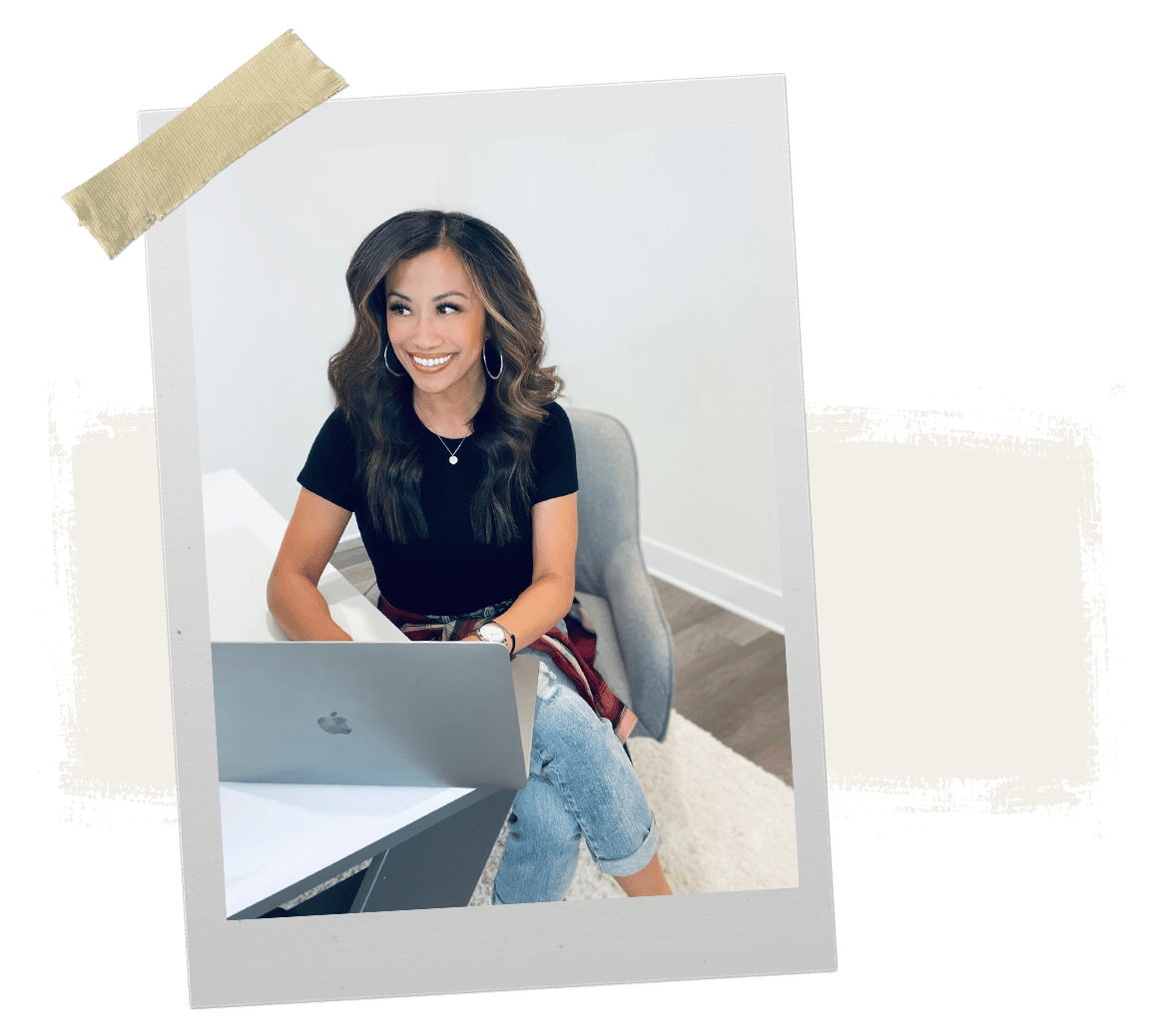



One Response