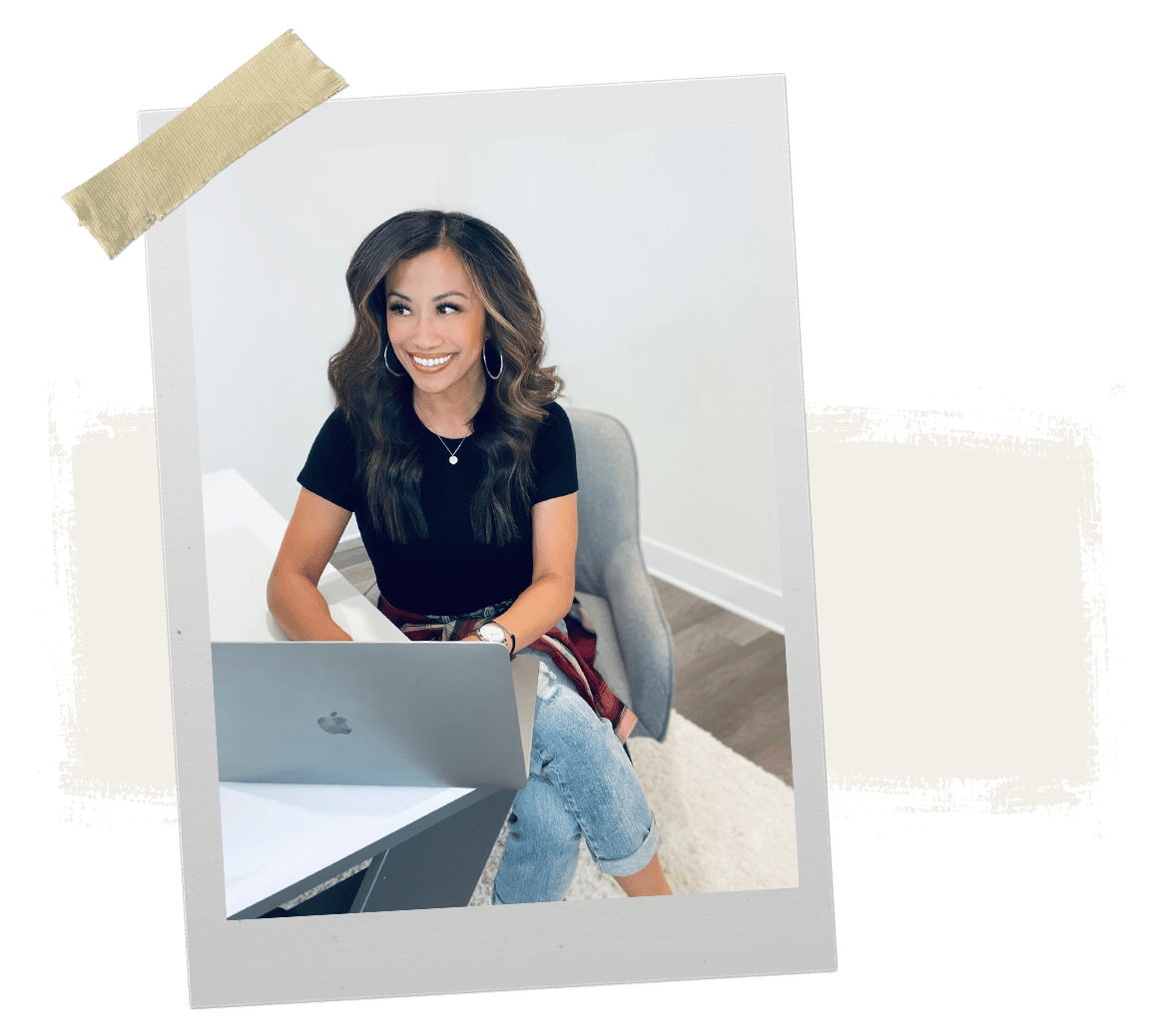In the past, marketing and project management seemed to reside in two separate bubbles. Marketing people are thought to be the creatives who thrive on chaos and brainstorming, while project managers are more methodical and analytical with their activities. But in our current digital age, we’re finding that successful marketers must also be successful project managers.
Marketers need good project management skills to drive their ideas forward. They need to be able to connect the dots between resource allocation, objectives, strategic decision making, and how to deliver their ideas across various channels.
Even if you may not be an effective project manager by nature, you can turn to tools and systems to help fill in the gaps.
Let’s look at three of my favorite tools for organizing my marketing projects and how their features and functions can help with more than staying organized.
Trello
If you’re looking for a no-frills, user-friendly way to stay organized, Trello offers powerful functionality built into their freemium version. The platform uses a Kanban board system that lets you create a board (like a bulletin board) for every project or theme. On each board, you can use Trello cards and lists to break out specific tasks, create timelines and calendars, organize files, assign action items, and view the progress of each marketing project.
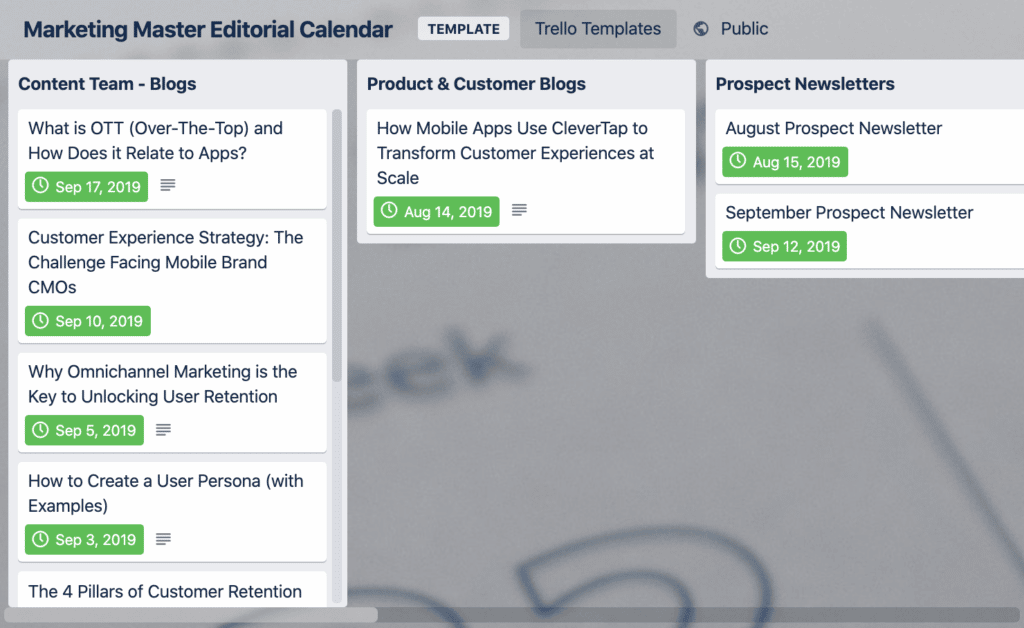
Marketers can use Trello to create entire timelines for each of their projects. For example, let’s say you wanted to launch a Facebook ad campaign. You could create a Trello board for the campaign, then create a card for each task that goes into the campaign. For simplicity’s sake, let’s say you need the following tasks to happen:
- Ad copywriting
- Image selection
- Landing page creation for click-throughs
- Ad audience selection
There’s usually a lot more that goes into creating a Facebook ad campaign, but let’s roll with these. Once you create a card for each of these activities, you can assign them to specific people or teams for completion. You might also set up a timeline for each phase of the project, such as:
- Tasks assigned
- Tasks in progress
- Ready for approval
- Complete
As tasks progress, users can move their assignment cards to the next stage so you always know what’s been done and what still needs to be completed.
Trello’s biggest advantage for marketers and solopreneurs is that it can help you remove much of the guesswork from the process and streamline operations across the board. At a glance, you know the status of every marketing project and can pick up right where you left off.
Google Drive
Another free and powerful tool that I can’t live without is Google Drive. Google Drive is the umbrella name of various products, including Google Docs, Google Sheets, and Google Slides, all of which reside within the same location. This means you don’t have to switch from application to application and can keep all of your files in a single place.
In true Google fashion, Google Drive products are intuitive to use and simplify the way you already work without having to adapt too much. I actually prefer their interface to Microsoft Office, and even though they don’t have as many features and tools, they offer everything I need to manage my marketing projects and collaborate with others.
One of Google Drive’s most attractive features is that multiple users can access and work from the same documents at the same time. Features like comments and Suggesting Mode let you streamline communication with clients or team members, plus you can set user privileges for viewing and editing to control privacy and integrity.
When it comes to organizing your marketing projects with Google Drive, you can use the central dashboard to create folders for each of your projects and store all related files within those folders. This is by far the best way to keep all of your content calendars, content, keyword spreadsheets, marketing blueprints, budget, and style guides together. Google Drive is also searchable so you don’t have to spend time combing through multiple folders to find what you’re looking for.
Evernote
Last but not least, marketers who need a project management tool to cater to their creative side will love Evernote. This app is super simple to use and helps you capture ideas as they come to you.
Marketers have found seemingly infinite use cases for Evernote when it comes to organizing their marketing:
- Capturing interview notes
- Jotting down brainstorm ideas
- Drafting content like blog posts or ebooks
- Storing photos
- Bookmarking articles to read later
- Creating a to-do list
- Recording meeting notes
- Achieving Inbox Zero status
- Developing a backlog of great ideas
- …and a whole lot more!
It can even record audio, so you can leave yourself reminders or memos if you don’t feel like typing out your ideas. This is a major game-changer for busy solopreneurs who don’t have enough hands or attention span to get it all done.
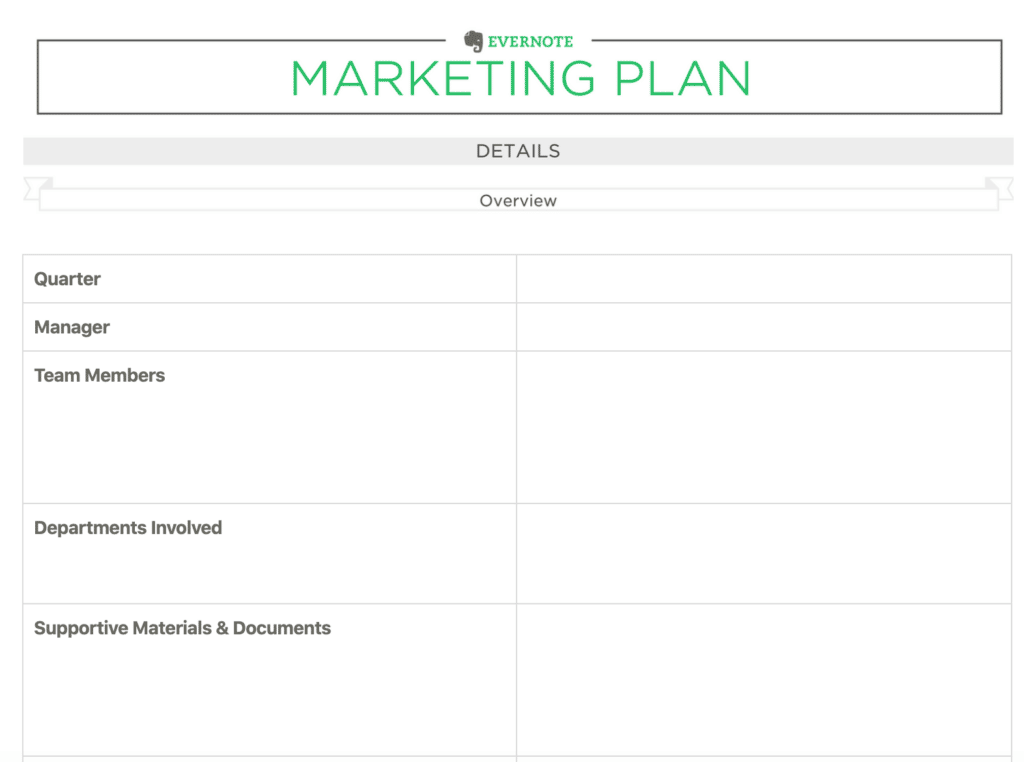
And in true cloud app fashion, Evernote will sync across all of your devices. You can add an entry via smartphone, then open it up on your desktop when you sit down to work on a project. You can also use Evernote’s Chrome web extension that lets you “cut” ideas from the Internet and save them to your Evernote account.
Final Thoughts
There are a ton of tools out there —with both free and paid options — that can help you stay better organized in your marketing. But you don’t need them all — take a “less is more” approach to your software stack to ensure you’re squeezing out all the benefits of the tools you’re using. Keeping it simple is the best way to avoid getting bogged down in manual tasks and complexities.
I’ve found the above three tools work well together with very little overlap. They each excel in the things they were designed for and fill in each other’s gaps.
What will you include in your marketing organization tech stack?